Check your visa status (VEVO)
13 November 2018
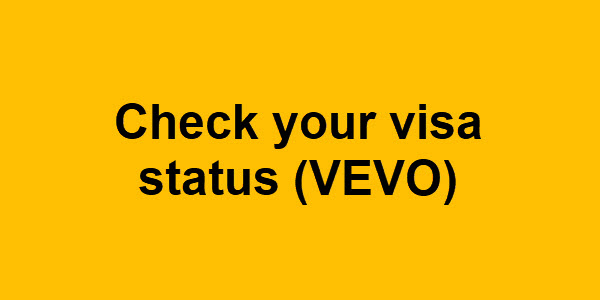
All non-citizens in Australia require a visa. Since 1 September 1994 New Zealanders entering Australia are automatically granted a Special Category Visa, subject to passing the character requirements.
As a visa holder you can use Visa Entitlement Verification Online (VEVO) to check your current visa details and conditions. Employers can also use VEVO to confirm an employee has work rights.
VEVO Request for Reference Number Form
To create a VEVO account select passport as the Document type, and enter either your:
- Transaction Reference Number (TRN)
- Visa Grant Number
- Visa Evidence Number.
If you don't have any of these numbers you can request a reference number through the VEVO Request for Reference Number Form. Alternatively, call 131 881 and ask for your visa grant notice.